How to Reinstate Disabled Google AdSense Account
Last week I published a post in which I explained how to cancel inactive AdSense account and I received many emails and a couple of readers asked me how to reinstate disabled Google AdSense account. This tutorial is only for those who don't know how to reinstate AdSense account. If you believe that your AdSense account violated its policies and guidelines you can file an appeal and explain your invalid clicks and impression using the AdSense appeal form.
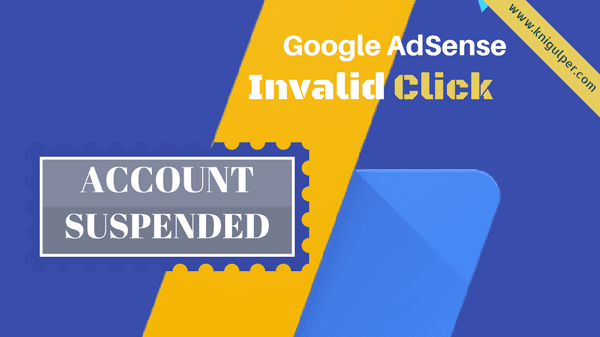
Read Also: How to Block Someone Commenting on Blogger
Sometimes, we act like there is nobody watching our activities but we forget that Google is smarter than you and me. Google knows everything that we do on the internet by identifying the browser cookies and IP address.
You might have seen many people in the help centers and forums are asking that they didn't clicked their ads and still their AdSense accounts got disabled for no reason. How is it possible? If you are among those who have also lost their Adsense accounts then I have a good news for you.
Yes, you can get back your AdSense account. If your account was disabled for suspicious impressions and clicks then I will show you how to regain access to your account with few tricks and tweaks. All you need to follow the step by step guide.
Regaining the access to your AdSense account is an easy task. But you have to be more specific while filling out the form. Just describe the following:
Name: Type your full name in the first field
Contact email: Type email address that is associated with your disabled AdSense account. If you are not able to log in to your email, you can type any Gmail address where you would like to receive the Adsense reply. In the third field, type your website/app/blog/youtube address where you have placed the ads. In the 4th field, type your website/app/blog/youtube address where you intend to place the ads. Now in the 5th field, explain have you ever purchased the traffic to your website where ads were active? If yes, then give details of how and where you purchased the traffic. If you did none then describe it too. In the 6th field, explain how you promoted your contents of the site where ads were running. In the 7th field, describe how you violated AdSense policies and finally, illustrate how will you improve your site quality in future. Now it is time to include suspicious activity log detail if you have one and hit submit button.
Steps to Reinstate AdSense Account:
In order to reinstate Google AdSense account, you have to follow the steps carefully. The slightest mistake may lead to an unsuccessful appeal attempt.
Kindly, note that this form implies only for the disabled accounts, not disapproved accounts. If you are confused about these terms, let me clarify.
When you apply for Adsense and they reject your application that is called disapproved. It happens when your site doesn't meet the AdSense guidelines. They reject your application when you have insufficient contents, low-quality contents, site navigation issue, and much more.
Pay Attention: Crucial Blogging Mistakes and How to Avoid
If AdSense have approved your application and later they banned it for violating its policies that is called disabled or suspended Adsense account. It happens when you make a sequence of mistakes like invalid clicks, traffic exchange, exchange links, placing too many ads and much more.
- Go to AdSense contact appeal form at https://support.google.com/adsense/contact/appeal_form
- Once there, you will see appeal form with predefined instructions
- Fill out the fields with appropriate and relevant details
- Review the details that you are going to submit
- Finally, click Submit button
Google AdSense will contact you within 7 business days depending on the volume of appeals.
Before you submit your form, once again review the details in the form fields and fill them with appropriate information according to your suspicious activities that resulted in your account disabled. Also, keep in mind that once you submit the form you cannot file the second appeal for the same account.
Are you facing any issue regarding this post, feel free to leave your comments. Your feedback will be encouraged highly whether they are positive or negative.

0 Response to "How to Reinstate Disabled Google AdSense Account"
Posting Komentar