How to Add Schema.org Markup to BlogSpot Blogs
Here is a handy guide to help you optimize the technical data of your BlogSpot blogs. By adding the schema markup to your site, you are helping the search engines identify data on your blog. Great search engine optimization requires plenty of detailed work, and that is a foundation that you will need to achieve the goals.
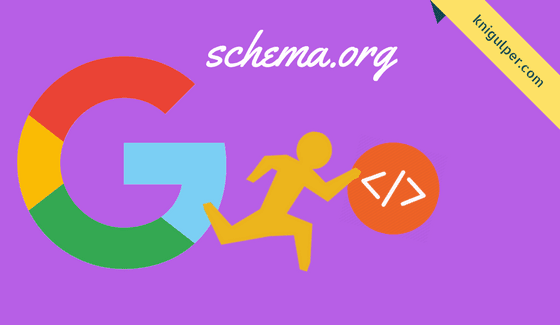
If you would like credit for your creative work, then you have to describe your content to Google with more efficiently. You may have noticed that Google pulls your contents in search results @ 2%. Don't be panic this usually happens when you do not consider the schema.org markup as the primary source for your blog SEO. We just publish the blog post in a manner that Google never know what they are or how they relate to a user query.
Check out: SEO Strategies to Rank Higher Your Blogs
Is Schema.org a Ranking Factor?
Schema.org markup is not a ranking factor, but it is the technique to influence on the site ranking and becoming increasingly important to rank well in the SERP's nowadays. The world's major search engine Google identify the detailed elements of a web page that uses the schema.org markup. Here is the practical result of schema markup.

Schema markup may increase the content visibility oppertunities and that information from your blog will be highlighted in search results via Google's quick answer box, attracting more attention and clickthroughs. Implementing the structured data to your blogs enhance the search engine to understanding the content and determine the data accurately through rich snippets.
Read Also: How to Get Your Blogger Sitemap Index in 5 Minutes
Steps to Add Schema Microdata Markup to Blogger Blogs:
First of all, I am going to show you how to optimize your blogger template by removing the unnecessary JavaScripts. If you try to fetch and render tool, you will find the code that blocks the Google spiders to crawl your site effectively. In this way, you need to remove or correct the codes that prevent Google to understand your site elements.
Pay attention: How to Disable The Harmful Scripts from Blogger Theme
Now let's learn how to implement the schema.org markup to your blogs.
- Login to your Blogger dashboard account > Theme > Edit HTML
- Move to theme editor > press Ctrl + F
- Type the given code in search box and hit Enter or find manually
- Replace the above code with:
- Now search for the following piece of conditional tags
- Also, replace the above line of code with the given one
- This step is simple, locate the given headline element
- Click the Save Theme and you are all set to see the improvements in your SERP ranking
<article class='post hentry'>
The whole code may look like this:
<article class='post hentry'> <b:if cond='data:post.firstImageUrl'><a expr:content='data:post.firstImageUrl'/></b:if>
<article class='post hentry' itemprop='blogPost' itemscope='itemscope' itemtype='http://schema.org/BlogPosting'><meta expr:itemid='data:post.url' itemprop='url'/><div itemprop='image' itemscope='' itemtype='https://schema.org/ImageObject' style='display:none;'><meta expr:content='data:blog.postImageUrl' itemprop='url'/><meta expr:content='600' itemprop='width'/><meta expr:content='250' itemprop='height'/><meta expr:content='data:blog.title' itemprop='name'/></div>
<div class='post-body entry-content' expr:id='"post-body-" + data:post.id'>
<div class='post-body entry-content' expr:id='"post-body-" + data:post.id' itemprop='articleBody'>
<h1 class='post-title entry-title'>
Caution: You may find the above code more than one or two times, so replace all the occurrences one by one with the given H1 element.
<h1 class='post-title entry-title' itemprop='name'>
Now go to one of your blog post and view the source code. Also, test your markup using the structured data testing tool and enter the post URL.

0 Response to "How to Add Schema.org Markup to BlogSpot Blogs"
Posting Komentar